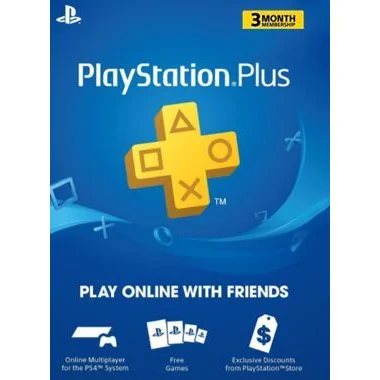The Wii is readily available, compatible with thousands of games, and can quickly be hacked to run emulators for the NES, SNES, and even the Nintendo 64. It just might be the best way to play retro Nintendo titles, as long as you know how to get emulators working.
How does one get the Wii to play emulators you may ask. The easiest way to get started is by heading to Wii.guide and clicking the Start Here link at the top. That is the best guide on the internet at this point, and (crucially) is kept up to date.
Here’s a quick overview of the LetterBomb hack, which is by far the most common way to set up homebrew and install an emulator on your Wii:
- Head to please.hackmii.com on your computer and enter the MAC address for your Wii, which you can find by opening the Wii settings under Internet > Console Information. You’ll end up with a ZIP file.
- Extract the ZIP file onto an SD card.
- Put that SD card in your Wii. Open the Wii message board by clicking the envelope in the bottom-right corner. You’ll see an envelope with a bomb icon. Click that envelope. Note that if the date on your Wii is wrong, you might have trouble finding the bomb. If that happens, fix the date on your Wii in the settings.
- Follow the on-screen instructions to install the Homebrew Channel and BootMii.
Also check out RetroArch Wii, a modular multi-system emulator that is designed to be fast, lightweight and portable. The Wii port can run cores for a large number of systems, including PS1&2, MSX, Atari, Mame, Nes, ZX SPectrum and many more. You can find a wiki page on RetroArch for Wii here.